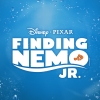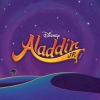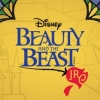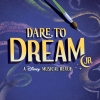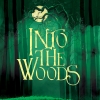How to add a contact?
The question you're answering.
Login to flag as inappropriate
How does the primary contact add an additional contact? Send to this email. timmonsmargie@gmail.com
1 Answer
Staff Answer
Hi! Once you log into your MyMTI account, go to the CONTACTS page under the ACCOUNT OVERVIEW dropdown menu, and you’ll see an option to ADD A NEW CONTACT. Simply click this link, and follow the instructions. That person will then receive an email with a special code they can use to add themselves to your account.
You can learn more about this and other functions in your MyMTI account here: https://www.mtishows.com/mymti-licensing-and-doing-business